Tune - Prompt Optimization
Tune is DimRed’s automatic prompt optimization feature that uses advanced AI techniques to iteratively improve your prompts until they achieve your target performance metrics.Intelligent Optimization
Uses advanced AI techniques to understand what makes prompts effective and systematically improves them.
Metric-Driven
Optimizes specifically for your custom metrics, ensuring improvements align with your business objectives.
Iterative Improvement
Runs multiple optimization cycles, building on previous improvements to achieve better results.
Cost Optimization
Optional cost optimization balances performance improvements with token usage efficiency.
How to Configure Tune
Follow these steps to set up a tuning session:Step-by-Step Configuration
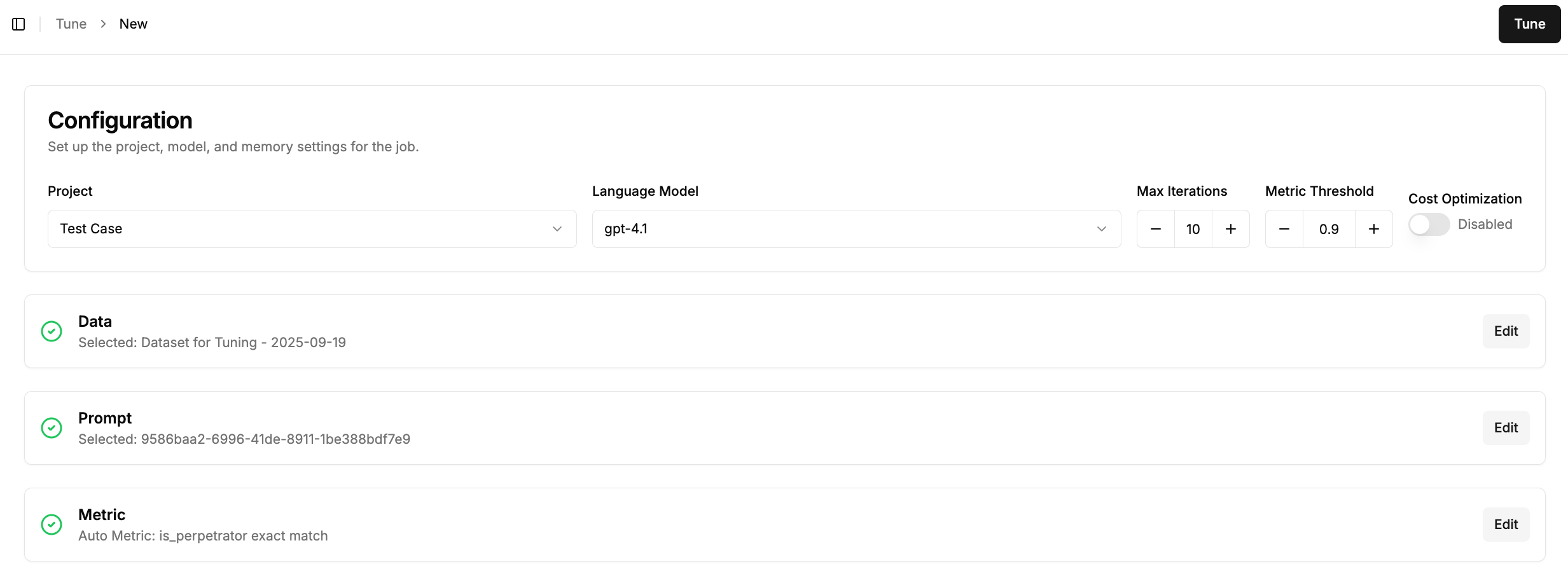
-
Set Configuration Parameters
- Select your Project from the dropdown (e.g., “Test Case”)
- Choose your Language Model (e.g., “gpt-4.1”)
- Set Max Iterations using the +/- buttons (default: 10)
- Set Metric Threshold using the +/- buttons (e.g., 0.9)
- Toggle Cost Optimization if desired (shown as “Disabled” in example)
-
Select Dataset
- Click Edit in the Data section to choose your dataset
- Select from existing datasets (e.g., “Dataset for Tuning - 2025-09-19”)
- Data section shows green checkmark when completed
-
Choose Prompt
- Click Edit in the Prompt section to select your initial prompt
- Select from existing prompts using the prompt ID
- Prompt section shows green checkmark when completed
-
Select Metric
- Click Edit in the Metric section to choose your evaluation metric
- Select from available metrics (e.g., “Auto Metric: is_perpetrator exact match”)
- Metric section shows green checkmark when completed
-
Start Tuning
- Once all sections show green checkmarks, click the Tune button in the top right corner
- The tuning session will begin optimizing your prompt based on your configuration
What Happens During Tuning
- Tune analyzes your initial prompt performance against the target dataset
- Uses advanced AI techniques to generate improved prompt variations
- Tests each variation against your selected metrics
- Iteratively refines prompts based on performance feedback
- Stops when target metric threshold is achieved or maximum iterations are reached