Prompts
Prompts are the foundational instructions that guide AI model behavior. They consist of one or more messages with specific roles.Multi-Message Structure
Organize complex instructions with system, user, and assistant messages for better control.
Schema Validation
Define input and output schemas to ensure consistent, structured responses.
Template Variables
Use dynamic placeholders to customize prompts with runtime data.
Version Control
Track prompt changes and iterate safely with built-in versioning.
Creating Prompts
Choose from three available options when creating prompts:Auto
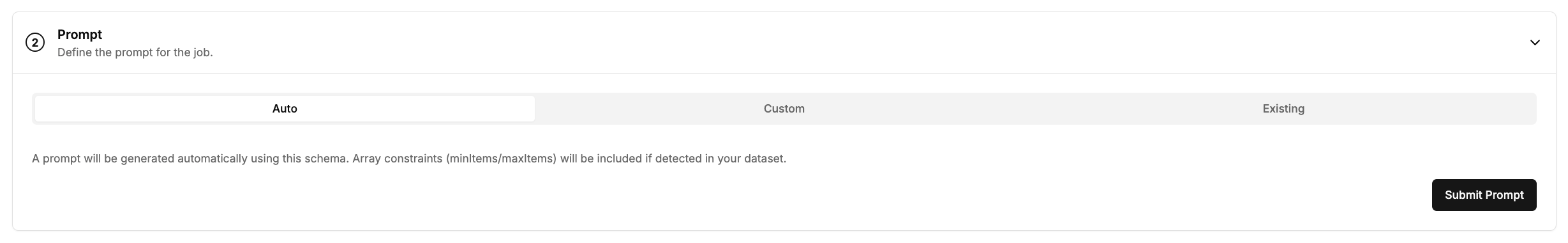
- A dataset with defined schema
- The prompt will be generated automatically based on your dataset structure
- Array constraints (min/items/max/items) will be included if detected in your dataset
Custom
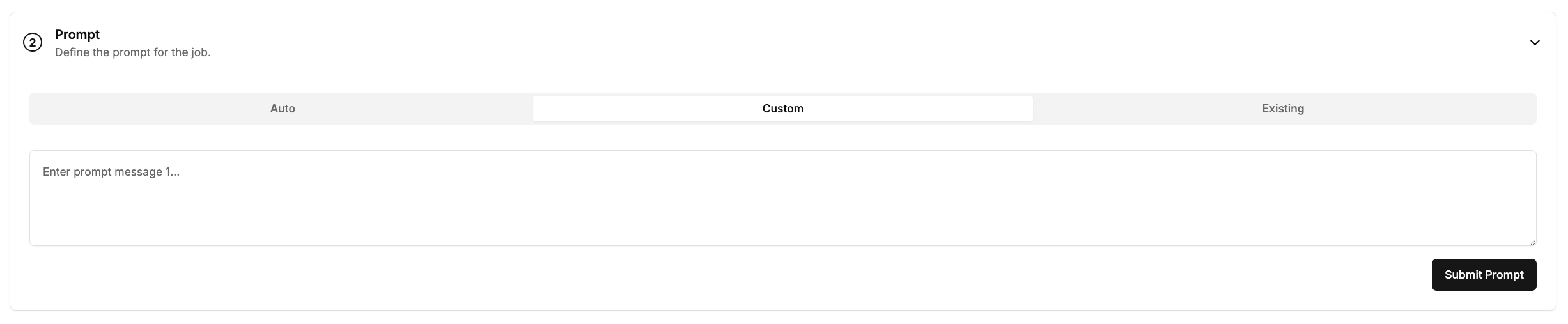
- Enter your prompt text in the text area
- Use the placeholder “Enter prompt message 1…” as a starting point
- Define your own system, user, and assistant messages as needed
Existing
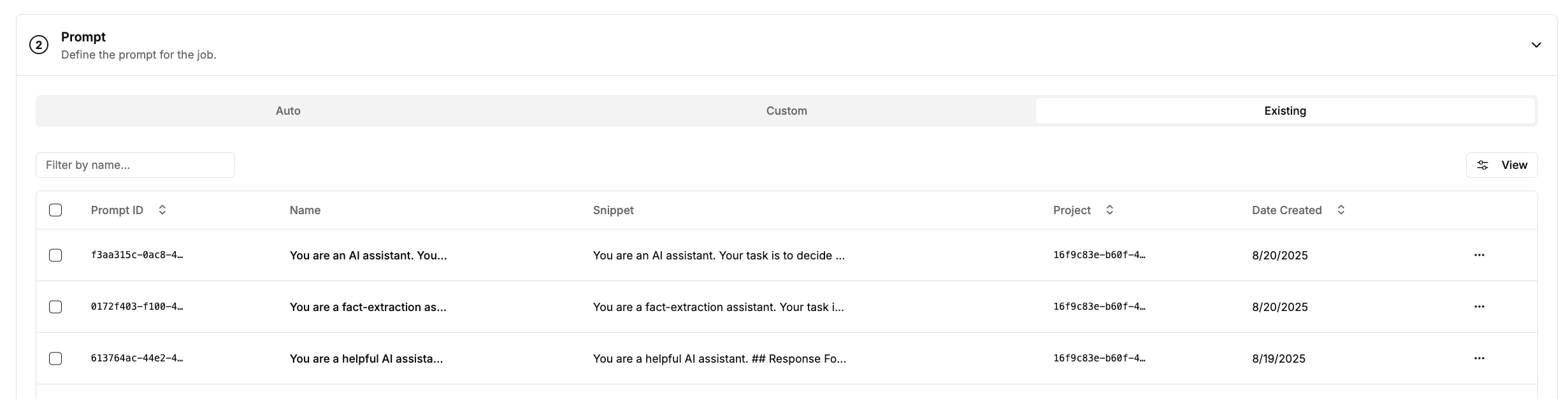
- At least one prompt must already exist in your project
- Select the desired prompt from the table by checking the checkbox next to the Prompt ID
- View prompt snippets in the table to identify the right prompt